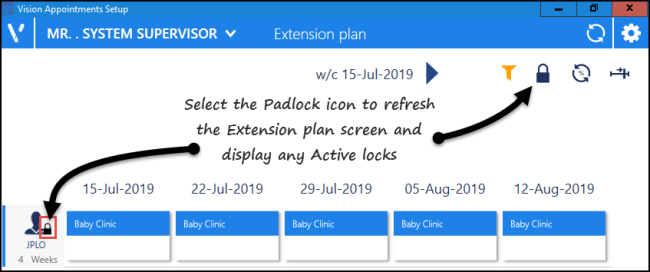What's New?
March 2020 - Vision Appointments Setup Release v2.2
Vision Appointments Setup release v2.2 contains the following updates:
Vision Appointments
- Open Vision Appointments - You can now open the Vision Appointments app from within Vision Appointments Setup, right click on any session and select View in Vision Appointments.
Vision Appointments Setup
- Import/Export Session Templates - To enable you to share Session Templates across different practices, you can now import and export them from Vision Appointments Setup.See Exporting and Importing Session Templates for details
- Smarter Searches:
- You can now type to search on the Sessions and Slot Types lists. A smart search returns the items as you type.
- The following lists now have a Sort (A-Z)
 button.png) option to display the data in alphabetical order:
option to display the data in alphabetical order:- Cancellation reasons
- Slot Types
- Session Types
- Sessions
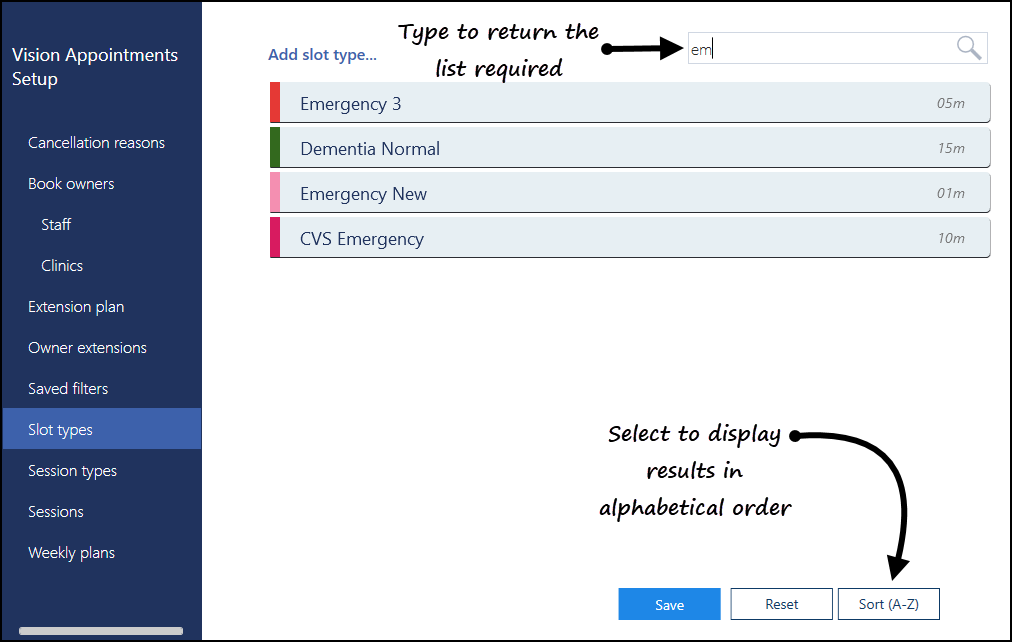
General
- Services - Appointments relies on a connection to your Vision 3 services, you can now see the status of your services at a glance in the top right corner of your screen:
 The green light indicates you are connected.
The green light indicates you are connected. The red light indicates a problem with your connection.
The red light indicates a problem with your connection.
Previous Releases
Appointments Back Office is renamed to Vision Appointments Setup.
While the name of this application has changed, the functionality remains the same. All functionality that existed in Appointments Back Office exists in Vision Appointments Setup. New functionality, specific to Vision Appointments Setup, is outlined below
Inserting Slots into a Session
It is now easier to insert slots into a session. To do so:
- Open the desired session.
- Select Options
 on any slot.
on any slot. - Select Insert before or Insert after.
- A slot is inserted.
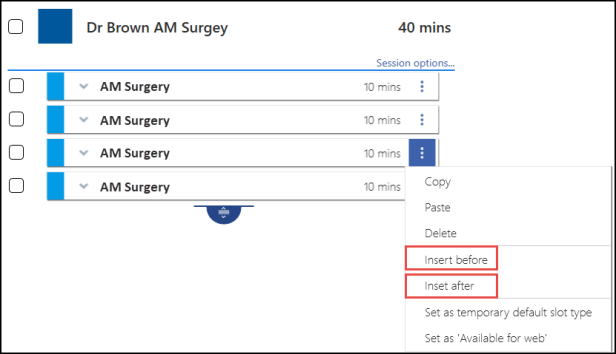
Refresh Locks view on Extension Plan
A new Padlock icon  is now available on the Extension plan screen.
is now available on the Extension plan screen.
When selected, the book owners on the Extension plan screen will refresh and any active locks will display.